Sometimes we don’t have a bootable window disk or there may be some problem with the CD drive, in both cases we need a bootable pen drive to install the window through the USB port. There are much software available to make a pen drive bootable but why use third-party software when we can get it done through simple commands?
In this tutorial, I am gonna show you how to make a pen drive bootable using cmd (command prompt). Here are simple steps to get it done:-
Step 1. Search command prompt(cmd), right click on it, and run it as administrator
Step 2. Type diskpart and press enter
Step 3. Type list disk and enter. It will list disks with numbers such as disk 1 or disk 2 as shown in the image below
In the image disk 0 is for the hard disk and disk 1 is for the pen drive. Which disk number is for the pen drive can be identified by looking for its size.
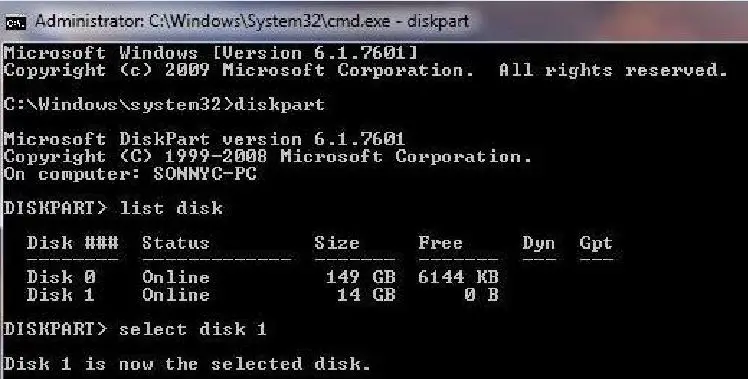
Step 4. Now type select disk 1 to select your pen drive
note:-if your pen drive is a disk (any number) then you will type select disk (that number) and hit enter
Step 5. Type clean and hit enter
Step 6. Type create partition primary and hit enter (see image below)
Step 7. Now type select partition 1 to select the primary partition.
Step 8. Now type active to make the selected partition active.
Step 9. Now type format fs=ntfs and hit enter to format your pen drive. If your pen drive is 4GB or lowers then type format fs=fat32
It will start formatting your pen drive. This step may take several minutes.
Step 10. Type assign and hit enter.
last step. At last type the exit command.
Your pen drive is now ready to use. Copy all the content of the window disk from your computer and paste it inside the pen drive. You can install Windows using this pen drive now.
Thank you for visiting my blog.

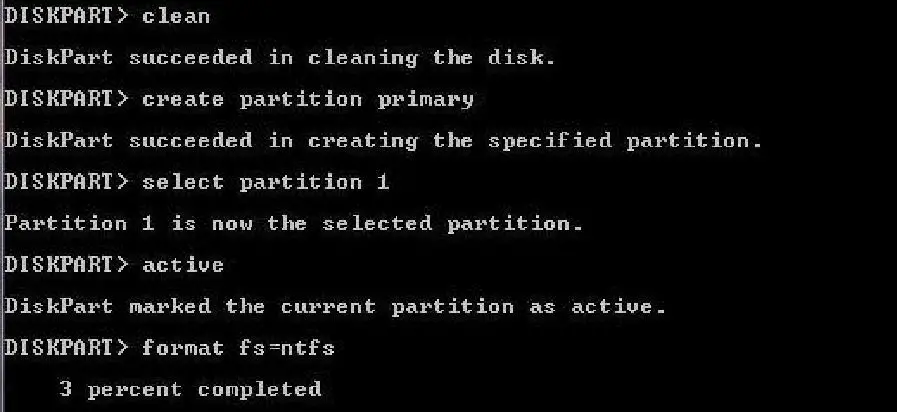
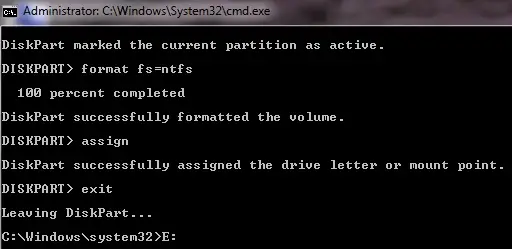
Great post Thanks for sharing very powerful post.